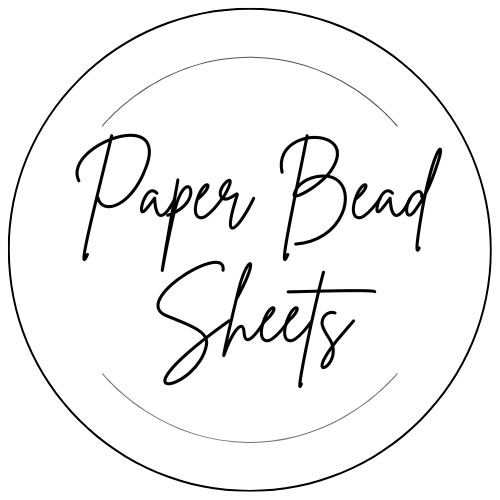Please note that this page contains affiliate links. This site is a participant in the Amazon Services LLC Associates Program.
Printers
Lower Cost to Purchase

Brother MFC-J1010DW Wireless Color Inkjet All-in-One Printer
If you are new to inkjet printing this printer will let you try it out for a lower cost. Keep in mind that while the initial purchase cost is low, the replacement ink is the most expensive part of owning an inkjet printer. Like all inkjet printers, this one comes with a stater pack of ink so you can use it right out of the box.
Lower Ink Costs

Canon MegaTank G3270 All-in-One Wireless Inkjet Printer
This inkjet printer uses ink tanks which are more economical to refill than using standard inkjet cartridges. The print and color quality will work for most home printing needs, including paper beads. If you want more detailed and accurate color prints for professional quality beads, use the printer I use described below.

HP OfficeJet Pro 8139e Wireless All-in-One Color Inkjet Printer
This printer comes with an entire year of ink through HP’s ink subscription program. I have used the subscription plan in the past and found that it is really a good way to save money on ink if you print a lot of pages.
Top Pick Printer – The one I use

Canon PIXMA PRO-200 Wireless Professional Inkjet Photo Printer
I have and use both this printer as well as the Prograf 300 for high quality printing needs. This is a borderless printer and is designed to print photographs for professionals. The image quality and color matching is far superior to typical home use printers. If you want to print paper beads, junk journal pages, greeting cards or photos for commercial use, then this is a good printer to use. The largest print size is 13″x19″ and it uses an 8 dye ink system so colors are realistic and vibrant. The main difference between this printer and the Prograf 300 is that the Prograf uses a more durable 9 + chroma pigment ink system
Paper
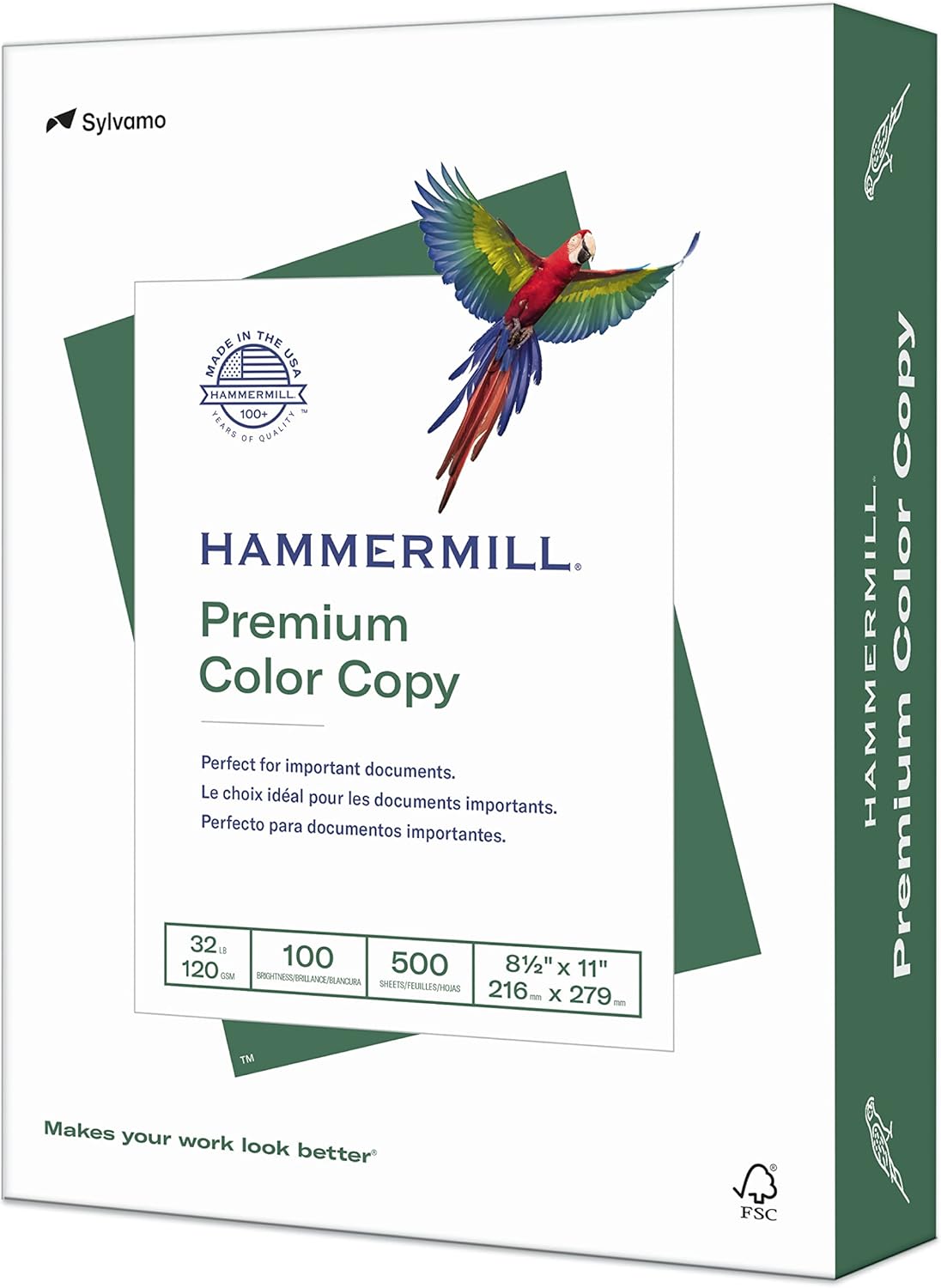
You can use any paper that your printer can handle, including plain 20lb copy paper. However, I have found that this 32lb paper made for color copies is durable, rolls easily and that colors show up better than on regular copy paper. Regular copy paper also tends to wrinkle or pucker because ink is wet and it soaks through lighter weight paper. If you want to print on even thicker paper, I suggest nothing heavier than 65lb cardstock unless you want a bulky wrinkled look to your beads. If you want bigger beads but want a more smooth finish, layer 2-3 copies printed on 32lb paper on top of each other before rolling.
Paper Bead Rollers
Hand Rollers

As you can imagine I have tried a lot of bead rollers over the years. These are by far my favorite. I’ve discovered they are made by a woman in North Carolina not too far down the road from me. The handles are large enough to hold comfortably for hours and the wood with grooves does not slip in your hand. Rolling an even bead requires a steady hand.
Paper Trimmers
Lowest Cost

12 Inch Titanium Paper Trimmer
Most of the bead shapes have long straight lines and can be cut with this entry-level paper trimmer. You can then use scissors to cut any curved sections. The blades dull quickly but are easy and inexpensive to replace.
Most Efficient

Heavy Duty 15-inch Rotary Paper Trimmer
This paper trimmer can cut up to 36 pages at one time, but with the thicker paper I recommend not using more than 10 pages at a time for accuracy. The blade is a rotary blade, just like the ones used to cut fabric. The cut is very smooth and the blade will last a long time. You will still need to trim any curved edges with scissors.